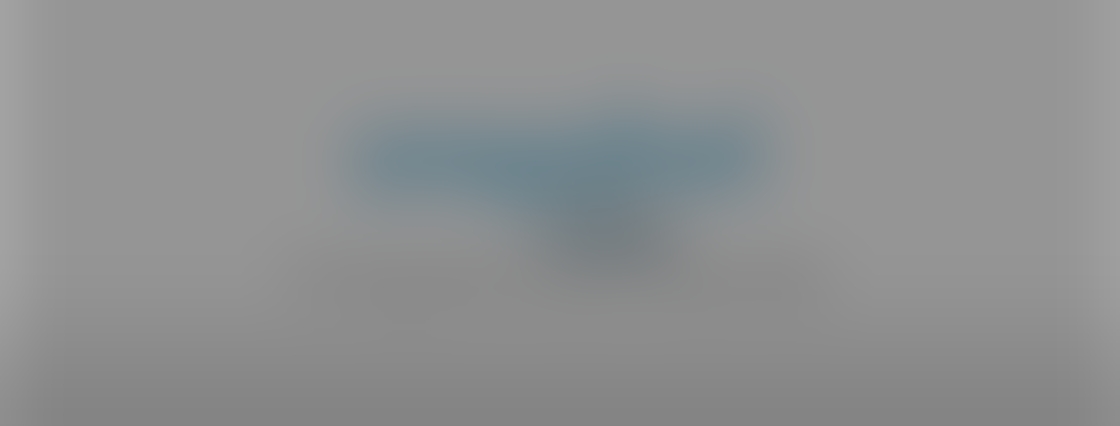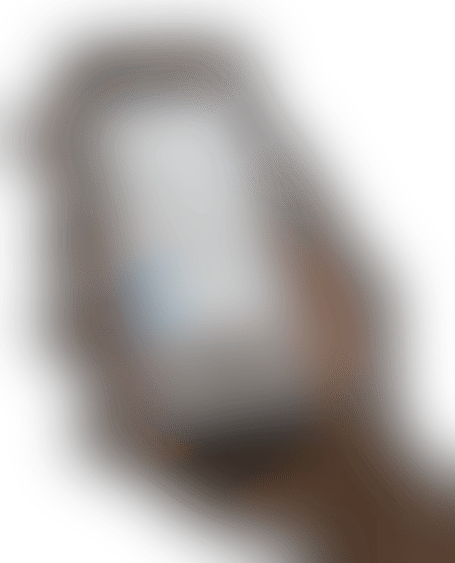Welcome to Snapshot by Progressive Insurance
Watch this short video to see how Snapshot ® works, when discounts are applied, and how you can control your rate based on how you drive, how much you drive, and when you drive.
Copyright [2015 - 2024] Progressive Casualty Ins. Co. All Rights Reserved.
Voice Over:
Welcome to Snapshot! The program that gives you a chance to lower your rate based on how you drive, how much you drive, and when. Let's see how you can get big discounts behind the wheel.
Video:
[“Welcome to Snapshot” Coin falls into a hand, then cuts to a car driving in a neighborhood. “How you drive. How much you drive. When you drive.” We then focus onto a steering wheel.]
Voice Over:
We get it. Sometimes you have no choice but to brake hard or accelerate quickly. Don't worry; a few of these won't affect your rate significantly.
Video:
[“Limit hard brakes & acceleration.” with a foot wearing a sneaker slamming on a brake pedal. Cut to a car driving down a forest-lined road, then stops abruptly to avoid hitting a deer, proceeds to drive around the deer in order to keep going.]
Voice Over:
As much as you can, avoid driving between 12 a.m. and 4 a.m. on weekends when the roads can be more dangerous.
Video:
[“Avoid late night driving.” with a moon and stars. Cut to a car driving down a city street at night with the streetlights illuminated. We see a car on the side of the road that has crashed into a streetlight pole and a tow truck is backing up to service the car.]
Voice Over:
This isn't always easy, but the less you drive, the more you can save. If time on the road isn't something you can control, then how safe you drive counts for a lot.
Video:
[“Drive less overall.” with a clock. Cut to a car parked at a house with a fenced-in yard. We see a kite poking up from the fence, suggesting a family is together playing. Zoom out to a busy street scene with buses, cars, and tow trucks in a rush-hour like frenzy.]
Voice Over:
And remember...avoid texts, calls, or other handheld phone activity when you're behind the wheel.
Video:
[“Avoid using your phone.” with a hand holding a smartphone. Cut to the steering wheel of a car driving down a road, then focusing on a smartphone displayed prominently on the dashboard with incoming messages. Another car pulls out in front as we're focused on the phone, suggesting a near collision.]
Voice Over:
Your Snapshot progress is easy to follow. You'll get regular email updates. And you can always check progress, trip logs, and more on your phone or by logging into your account at progressive.com.
Video:
[Scenes of a line graph, then an envelope/email notification, then a hand scrolling through a smartphone checking notifications and apps. A laptop appears and opens to Progressive.com. A cursor clicks on the screen.]
Voice Over:
Once Snapshot collects your driving information, you'll see a new personalized rate when your policy renews!
Video:
[Previous scene of cars driving down the road and a clock is shown on the laptop. Cut to a badge that says “Personalized Rate” with an outline of a person in the center.]
Voice Over:
That's Snapshot. Turning good driving into big savings. Let's go!
Video:
[Snapshot logo, car comes from left side of screen and drives under the logo, stops to honk, then goes off the right side of screen. Cut to Progressive logo.]